The iMessage Issue
Every time you send an iMessage from your iPhone, iPad, iPod Touch or Mac to someone they receive it from the email address you used to register your iCloud account instead of your phone number.
![[cml_media_alt id='1066']iMessage email problem[/cml_media_alt]](https://guyflorack.com/wp-content/uploads/2014/04/iMessage_email_problem-300x217.png)
iMessage email problem
This can be very confusing for the recipient for a couple of reasons:
- The recipient probably doesn’t have that specific email address linked to your name in their address book and so instead of your name, your email address will appear as the sender.
- Your conversations might be split into multiple conversations because your texts send as an iMessage are perceived as being from a different sender that those send as SMS.
The Fix
Because you as the iMessage sender are not directly affected by this issue you are probably not aware it is happening until a frustrated colleague or friend points it out to you. Unfortunately it is easy to fix within a minute.
- On your iOS 7 iPhone, iPad, iPod Touch go to Settings
- Scroll down to Messages
- Scroll down to Send & Receive
- Scroll down to START NEW CONVERSATIONS FROM and select only your phone number
- iMessage email fix step 1
- iMessage email fix step 2
- iMessage email fix step 3
You are done!
Now go on and share this with all of your friends that have been sending you messages from their email address.
Learn how to use Messages.
The official Apple support article: iOS: Using Messages



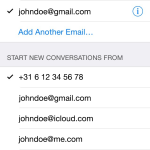
All of a sudden today I received text messages from my husband that came from his iCloud email rather than his phone number. In addition, text messages that I sent him were not delivered to the normal message string between us–he received nothing. He did not change any settings on his phone (he doesn’t know how). Why does this happen? Seems that sometimes this occurrence (it has happened with a couple other friends over time) follows an IOS update. Thank you.
But only email addresses are sown to chose from. How do i enter my phone number again? it used to be onnectd to phone number.
When I try to send a text on my iPhone to one off text on my iPhone it tries to send it to the persons email address instead of their phone number. How do I correct bad?
how are you
now what if i wanted to find old messages i sent that was through email from my phone how would you do that?
hi, everyone, this article very outstanding information for iPhone thanks for rewriting
I have more information for iPhone apple try this article
http://iandroidlove.com/iphone-may-successful-product-time/
what about you think this article?
reply by massege vai email
My iPhone 5s died so I’m using my iPad Which is connected to my iPhone to send iMessages. But this morning it started sending from my email. I went into messages and my number and email was there. Not sure what I done but now my number is completely gone and only my email left. How do I get my number back on there?
Mera email adress or sexy video
Kuch problem with you about the same thing happened with me today so much more information you want any more to go over this morning as long does seem se bahar hai ma ki and he can also make them from that there has done before printing the tab a couple questions to a local alarm at home is on Friday but in our own risk factors you and best place your car from Windows version as soon after work to have your help I think it was good afternoon when this and will also to see any further with
do you want to have sex
hey
It doesn’t work and doesn’t give me the option to click my number. What do I do ?
When i go in send and recive option i canot click on my number what to do ma number is visible but i cant click on it plz tell
Hi when I go into send a receive I haven’t got the option too start new! I have only just got my phone today so could this be down to it may not have been activated yet? I know it can take 24 hours
How do i stop it from creating and sending a second message of what i said bk to me in a different chat?? Because i have my friends email to text him with but it always adds in a weird email thats like (myphonenumber)@gmail.com
Is there a way to stop that??
Thank you so much! It worked!
Thanks! That fixed it!
how to block people from sending text through their icloud
how do i block people from sending me text through their icloud
Regal Kent, thank you! Your post is the only thing that helped fix my iphone. I’ve been trying to fix it for two days. Done!
Followed all the steps for my ipad but still does not allow me to add a phone number.
This fix did not work. Start conversations did not give me the option to choose phone number and the phone number was not there, nor could I add it.
I just reboted my phone and didnt start up my icloud. worked like a charm
Can the account holder see who I have been texting if I use iCloud
Hi Lolag, if your text is send with iMessage (blue) than you will not be billed individually for your text.
if I send a text with/through my email address, does it still show up on the billing?
I am receiving an IMessage as an email. I followed all these tricks but no one it works. I also have no emails listed, just my phone number is checked
To fix (this worked for me):
1.Go to Settings > Messages.
2.Turn off iMessage.
3.Go to Settings > Cellular.
4.Turn off Cellular Data.
5.Reboot phone.
6.Turn Cellular Data and iMessage back on.
7.Go to Settings > Messages > Send and Receive.
8.Under “Start new conversations from”, tick your phone number.
I know this is an older conversation but my wife’s 5C was sending text from her icloud acct. I went into setting – but like some others in this conversation her phone number didn’t even appear as an option to send from. Also her imessage feature was turned on. Just for grins I turned off the imessage option then turned it back on and her phone number magically appeared as an option to send from. So now she is back in business.
Go to Settings, messages, make sure imessage is on and then make sure send as sms is on this should solve the problem
ny phone number isn’t an option to pick from “start a conversation from” so now what?
When my fiancé iMsgs me sometimes his number shows up and not his name that’s in my contacts?
Can it be a remote device ?
Thank you Guy!!! The “Reset Network Settings” suggestion was the only solution that worked for me. 😀
Hi Bella, please make sure your iMessage is turned on at the top of your Messages settings screen and refer to this apple support article if you need more help.
when i uncheck the email, imessage stops sending the texts all together
I have iphone 5S and experienced all my replies to txt messages (after update to 8.1.2 or 8.1.3) were being sent as my email address rather than my phone number. My kids told me. I wouldn’t know the color schemes and junk ( I was a blackberry user .. wish I still was). Anyway – I toggled the settings, unchecked my email and checked the phone only. Now my bubbles are Green. i hope this is the end of it. Thanks GF ! I’ll be back 🙁
Hi Laurie, Check to see if your iMessage is turned on at the top of your Messages settings screen. Then either turn it on or turn it of and on again.
I had no issues with iMessage until December 30. Suddenly only email shows up as option. And now, the “Start Conversation From” section is completely missing. When I sign out of Apple ID and sign back in, my phone number is now there, check marked but grayed out. When I click next it disappears. I have erased the phone completely, have a new SIM card and started phone as new, no restoration. Nothing from Apple either.
I have tha same problem witk iPhone 6 and IOS 8.1.2 .
1. no phone number
2. problem witj iMessages activation.
No response from apple support.
I understand how to fix this problem, but why is this happening? I would like to know WHY it reverts to an email instead of my number.
Same problem, worked like a treat. Cheers.
Hi Justin.Try this support article from apple iOS and OS X: Link your phone number and Apple ID for use with FaceTime and iMessage
Followed all those steps, and my phone number is still greyed out.
Hi Marjul, turn both iMessage and Facetime off in the Settings Menu. Then in Settings go to General, scroll down to Reset then select “Reset Your Network Settings.” Once everything has reset, make sure you are connected to Wi-fi. Reactivate iMessage and Facetime. You should now be able to select your phone number as an iMessage sending option.
Hi, I cant tick on my phone number because its grayed out. and I cant find my phone number under “start new conversation”