
Strava Partners with Garmin for seamless upload via Garmin Express
Today Garmin announced that Strava is now compatible with the upload service Garmin Express. The software can now sync data seamlessly to Strava:
Garmin® Announces Partnerships with Leading Fitness Applications Strava, MapMyFitness and Endomondo
How to connect with Garmin in Strava
- Go to Strava.com and login to your Strava account.
- Click the red + button in the top right corner.
- Select the “Get Started” button under the Garmin logo. A dialog will pop-up asking you to connect with Garmin. Select the “Connect with Garmin” button.
- A new browser window will pop-up to set-up the authorization for Strava to access your Garmin Connect account through the Connect API. Enter you Garmin Connect account credentials and click “Sign In”. The browser window should automatically close.
- You will be left with the original Strava browser window. Strava should tell you: Success! Your Garmin Connect account is linked to Strava.
- 2. Click the red “+” button.
- 3. Click the “Get Started” button under the Garmin logo.
- 4. Click the “Connect with Garmin” button.
You have connected your Garmin Connect account to Strava!
That’s it! you are all setup. Next time you sync with Garmin Express your activities will be automatically synced with Strava.
More info:
Strava Knowledge Base Article: Strava partners with Garmin for seamless upload via Garmin Express
Review by DC Rainmaker: Garmin announces automatic sync with Strava, MapMyFitness and Endomondo
Thanks for reading!
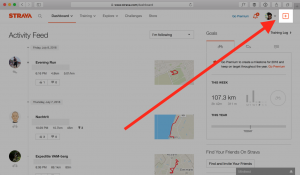
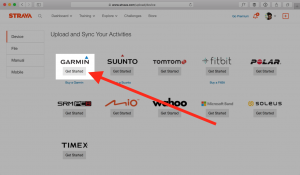
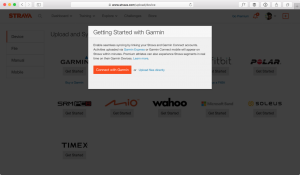
Hi how can I connect my Garmon connect account to my strava account on my phone
Hi Steve, you can only connect one Garmin Connect account to Strava and the connected Garmin Connect account will only import new activities (not the existing ones). I did a quick scan on merging Garmin Connect accounts, to no avail. Good luck with your search.
Hi I have 2 Garmin devices and each has its own Garmin account. Can I feed both of them into my Strava account or will this upset everything? I am unable to merge my Garmin accounts together it seems. Thanks
Hello, what should I do when, a new browser window will pop-up to set-up the authorization for Strava to access your Garmin Connect account through the Connect API, but the Connect API is loading over hours, so I cannot enter my Garmin Connect account credentials and click “Sign In” 🙁 – Do you have an Answer for me? Kind Regards Dejan