The Issue: SMS Text Messages on your Mac or iPad are not sending
When you try and send a message to someone from your iPad or Mac your message is not sending and a dialog pops up saying:
Your message could not be sent.
[phone number] is not registered with iMessage.
- Contact in red
- Your message could not be sent
The Cause: Messages Contact in Red on iPad or Mac
The number you are trying to send a message to is not using iMessage and your Mac or iPad is attempting to send the message as SMS text message.
This is because the person you are trying to send a message to either does not have an iPhone or does not have iMessage enabled.
Don’t worry, Macs and iPads can now SMS text messages. This feature is called “Text Message Forwarding” and has been available since iOS 8.1 and OS X Yosemite. You need to enable this feature in order to use it. Macs and iPads with a lower OS than iOS 8.1 and OS X Yosemite can only receive iMessages, as SMS text messages are limited to the iPhone only.
The FIX: Enable “Text Message Forwarding”
Most probably the “Text Forwarding” feature is not turned on to do this:
- Make sure you are on at least iOS 8.1 on your iPhone and/or iPad (to check go to Setting>General>About>Version).
- If you are using a Mac, make sure you are running OSX Yosemite (to check go to >About This Mac).
- On your iPhone go to Setting>Messages.
- Make sure iMessage is turned on.
- Select Text Message Forwarding.
- Turn on the device(s) you would like to use for Text Message Forwarding (Don’t see any device(s)? Make sure you are logged in to your iCloud account on your Mac or iPad)
- Your iPhone will ask you to: “Enter the code shown on your mac to allow iPhone text messages to also be send and received on “Device”, so on your Mac or iPad go open Messages and receive the 6-digit code: XXXXXX
- Enter the code on your iPhone and press Allow.
- On your Mac or iPad, quit Messages and start it back up again. The number or name that was red before should now be green.
- You are done! Send and receive SMS text messages from anyone right from your iPad or Mac.
- 3. Settings>Messages
- 4. + 5. Text Message Forwarding
- 6. Select device
- 7a. Code request on iPhone
- 7b. Receive code on Mac or iPad
- 8a. Enter code on iPhone
- 8b. Device is enabled
- 9. Name or number turns green!
- 10. Send Text message from Mac
You are done!
If you are still having issues please have a look at this Apple support article and scroll down to the SMS section:
Connect your iPhone, iPad, iPod touch, and Mac using Continuity


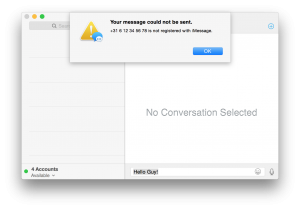

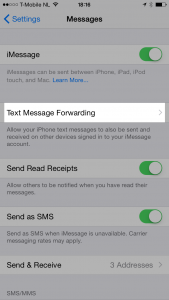


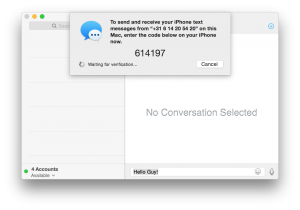


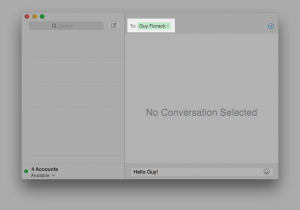
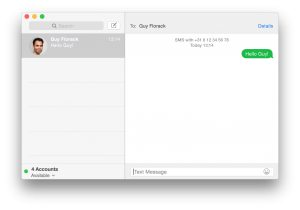
Reset everything twice, Read 10 articles plus this….still didn’t work. Finally fixed by toggling on and off my iPads name under text forwarding on iPhone. Lame
I had the same problem with my mac not sending messages. I traced it to preferences and the fact that messages were attempting to be sent via my mac. When i changed the option to my Iphone it worked.
Worth checking if you are still having the problem
Thanks!
Who thought it was as easy as getting out of message on iPad after red failure, turn Message back on and hitting ! And retry.
I spent an hour searching for an answer til I hit your link!
Phil
After doing all these things, I was still having trouble. So I took a picture of my contact screen of the person I was having trouble texting from my iPad. Then deleted that contact. Re entered the contact and I texted from my iPad using the phone number not the name of the person. And it worked!
Thank you! This has baffled me for quite awhile, so glad to have it working again.
Thank you, this worked for me! I’ve been baffled as to why my mac couldn’t send messages to some people but my iphone was working perfectly fine. Thanks very much!
this “sort of” worked for me by putting me on the right path to start with. I went to Messages>Preferences>Accounts…it happened to be that I was not signed in to my iMessage account (which uses my google/gmail login credentials). Once I signed in, I was golden!
There was no option of forwarding messages so this article was useless to me
There was no message forwarding on my IPad so this whole arrival was useless to me
text forwarding box does not exist on NEW ipad
12.2
This error has just popped up on a friend’s messaging. She has always used and is still using iMessage. Just this morning, a couple of messages that went through phone to phone, do not appear on my Mac Messages and her contact bar at the top is red. When I click on it it has a tick mark by her (correct) phone number and immediately underneath the exact same phone number saying ‘…is not registered with iMessage’ (Yes it is and always has been 🙂 ).
Any ideas (she is not one to mess with settings…every, always leaves that to me.
That worked perfectly. Thank you.
Thank you
@Charles South – thanks for the explanation! Went to the phone and found my iPad was not selected for text forwarding and that fixed the problem!
In my case, this sudden problem began occurring when I had to change my apple password. Nothing I have read has helped.
This worked for me. It must have been the 10th or 20th article I read on the web without any success until this one. Thanks.
For anyone else who is struggling with this … this worked for me because I had just bought a new MacBookPro. I was successfully texting with everyone with my old MBP as well as an iMac, iPad, etc but the new MBP was unable to send to an Android user, giving the identical symptom in this article (red circle, etc).
I was missing a key understanding about this whole thing. I kept trying to solve the problem from my Mac, but it isn’t a Mac-side issue … it’s an iPhone issue. Neither a Mac nor an iPad has the ability to send or receive text messages, so Apple built the iMessage infrastructure in the Apple ecosystem to get around that. The iPhone extends texting ability to those two non-phone devices through the iMessage system inside Apple. And it all works well as long as you are staying inside the Apple world.
As soon as you try to communicate with a phone outside the Apple world, however, there is only one way for that to work, and that’s to use the much older and more limited SMS messaging system. The iPhone knows how to do that. But if you have OTHER Apple devices (like a Mac or iPad) which want to take advantage of this capability to bridge to other phones using SMS, it’s necessary for the iPhone to create that bridge to the other Apple devices, and it happens through the “text forwarding” option. And it happens for each device independently.
So in my case, I needed to go into the iPhone’s Settings->Messages interface and open the Text Forwarding section. Now for the first time I got to see the list of my devices which were supported for SMS forwarding which my iPhone was able to do for those devices under my Apple ID. And that’s where I saw that my new MacBook Pro was in that list (since it was operating under my Apple ID) but the DEFAULT was to be “off” … so SMS bridging was not enabled for my new MacBook Pro. I believe that is unwise of Apple, and the default should have been “on:” but at least now I finally know where this control is. Once I turned on that ability for my new MBP everything started working as it had with all my other devices and that Android user is now reachable by my new MBP.
I’m not saying this is the answer for everyone who has written into this list .. there might be other problems. But it was the answer for me, because of the issues I’ve explained above.
Thank you so much I was going a little mental with this.. fixed!
Thanks for the tips!
Thank you so much for this. Literally read 15 articles before finding this simple fix.
Thank you. Worked like a charm! The trick was to turn messges off and on both phone a macbook!
Thanks! Now my Iphone, Ipad Pro and Ipad Air are all connected.
Doesn’t work…. Damn, iMessage has become the abortion we should have had. Half my contacts won’t work. Same with the shared password system to all devices, and autofill in the browsers for passwords… 2018 Apple has become my microsoft hell of the 1990s..
This DOES WORK! I have an iPhoneX and a Hackintosh Mac OS High Sierra 10.13.4 and after I did what this forum shows I was able to send messages through iMessages to my friends that don’t own an iPhone. It works great, thank you very much!!!!
I will agree that this is a false answer. My iPhone does not have the “Text Message Forwarding” option like is shows in the pictures.
This is a False answer. This does not fix the issue that I cannot send iMessages from my MacBook. This merely activates Text Message Forwarding…. this is not the same thing.
I shall continue looking for the correct answer.
I have had this problem multiple times. One fix I just figured out today is to make sure that the phone number you have for your contact is listed as a mobile number in Contacts on your Mac/IPad, other device. I had some entry mistakes that my iPhone doesn’t seem to notice that my Mac did. Once I had entered the number correctly as a mobile number, then I had no problem sending them texts via iMessage.
ok, another wrinkle… I turned it off on my phone, and turned it back on, and the computer recognized it, this time, and the SMS, Android devices are now working…. Still, rather angry that there wasn’t an intuitive fix on the front end… My SMS friends were no longer available to me, and there were no warnings to iOS updaters. …. Now if I can get iTunes fixed.. grrrr!
did not work… Damn it! One of the recent updates “broke” my iMessage to SMS devices, and I can’t fix it on any of my devices…. I am not a happy man… Between that and problems with iTunes libraries I have fought my apple devices for a year, and not a fan!!
I rarely use I Message. I have never been able to get it to allow me send messages to any person except I phone users. Too much trouble. I could only afford one Apple product at this time, and the IPad Pro was my choice. I have a Google Pixel.
Despite the claims made by Apple, Apple and Google products do not play well with each other. I keep the two worlds separated except if Apple has a Google App. If you do not see an app in the App Store for a Google App that you want to work on your IPad, trust me it will not work.
I am speechless and forever grateful.
Bravo!!! This works. I was fighting it since I upgraded to iOS High Sierra V 10.13.2
This didn’t help me at all. This morning I woke up and received an email that someone had used my Apple ID. I changed my password on all my devices. On my iPad Pro there were thousands of messages from and to a strange number in China with Chinese language. I deleted those. Upped my security. But after that I can’t send iMessages to just my husband. His name is in red. He has Apple products too. So it’s not a matter of the recipient not having iMessage. He has an iPad and an iPhone. No matter what I do I can’t resolve it. I’ve deleted him in contacts. Re added him. I’ve restarted my iPad with a soft reset. I can send him iMessages on my phone so it doesn’t make sense to me. I even air dropped his contact to my iPad from my phone. Still in red. And it’s not like I don’t know what I’m doing. I worked tech support for Apple for 4 years a while back. I thought maybe they blocked my husband but no. He’s not blocked. I’ve tried everything. Any advise?
I’ve tried all of the above and still keep having the same issue. iMessage is turned on. Text forwarding is on. SMS shows my Mac. I’ve turned Messages off and on. Restarted my computer and my phone. The contacts still show in red and I still get the error message. I can receive texts on my MAC but not send.
Thank you! I had to reset my iPhone 6S+ in order to re-establish my encrypted back up access in iTunes and had missed this one not-so-small detail that was giving me fits with my messaging. Cheers…
Thanks!!
THANK YOU!!!!!
THANK YOU THANK YOU THANK YOU!!!!!
Any fix on this for Sierra 10.12.6?
Thank you!
Thank you so much for posting this!
Solved! Problem: After updating and backing up my iPad, one contact name turned red when I tried to iMessage her (she’s not on iPhone, but have always used iPhone/iPad to message). At first, even though iMessage was ON on my iPhone, there was NO “Text Message Forwarding” button below. Curious, I had toggled my email off on both devices. Clicked iCloud sign in (was already signed in) and ADDED the email back automatically. Then, like magic, Text Message Forwarding Button was there again, and my Ipad was toggled off. I’m not sure what happened–I was signed into iCloud on both devices–but for some reason, since iPad is not a phone, I guess you need to have that email added and checked (again, iCloud did this for me automatically once I clicked to “add email back” under my cell number). I hope this isn’t confusing. You simply need to have your cell number, your iCloud signed in, and an email toggled on for to work. Then “Text Message Forwarding” will show up like a champ on your iPhone. The contact immediately turned red as soon as I entered her name, and voila. I blame my iPad backup (was done just 2 weeks ago) for causing something fishy. Thanks much for this page. It came up first in results when I googled the problem.
I was scratching my head for a long time until I came up with your solution. Thanks so much!
I was having this problem. However, like others on here, the 6-digit code was not “sent” (I looked all over). If anyone is also having this problem– and do bear in mind that it’s 2017 here and I’m on OSX El Capitan (“iMessage” is just “Messages”) and probably an iPhone version more updated than iOS 8.1 (but I don’t know which)– my solution was to open Messages–>Preferences–>Accounts , and then you will see your Apple ID (in my case, my email address, but I don’t know if that’s the same for everyone) on the side bar, and it will say “Inactive” (if I’m correct in my assumption that this is the root of your problem), and you simply have to activate it by inputting your *Big, Administrative Password* (not the official term, but you know, the main one, to sign into your account when you turn on your computer.
note: I also use messages for AIM but I don’t think that changes anything in my noble and virtuous comment which seeks to help my fellow human.
Worked right away for me. Brilliant.
OMG, you saved “my world”. ? Thank you sooooo much!
It’s not sending the code to my computer for some reason.
There is no code being messaged to me….
Enabling the apple ID email on the iPhone was the missing step for me. Thanks!
Hello, I think your blog might be having browser compatibility issues. When I look at your website in Safari, it looks fine but when opening in Internet Explorer, it has some overlapping. I just wanted to give you a quick heads up! Other then that, very good blog!
http://www.memates.com.au/blogs/3368/20239/an-incredible-online-chat-rooms
The key for me was that my email on the phone was not checked. This made all the non-iMessages on my mac fail to send. Solved, thanks to your help.
Terrific! Thank you for helping to educate on this! Problem solved.
Simply desire to say your article is as amazing. The clearness on your put up is simply excellent and i can suppose you’re a professional in this subject. Well with your permission allow me to snatch your RSS feed to stay updated with impending post. Thank you 1,000,000 and please continue the enjoyable work.
http://insyncfamilies.com/blog/40693/online-systeme-video-surveillance-suggestions/
Great job. Thanks
Thank you guy.
Using your method worked like a charm and was very easy.
Haha, you now my go to guy with this sort of problem
Thank you. I’ve been trying to figure this out forever.
Article doesn’t clarify if a person no longer has a iPhone and wants to continue using SMS text. How do you fix that?
THANK YOU! I reset my phone and could not for the life of me figure this out. Appreciate it.
THANK YOU! This helped perfectly.
I do not have an iPhone or Mac, just an iPad Air 2. But my contacts still turn from blue to red when I try to send message, and I get that message about it not being registered with iMessage.
Help!
I can’t do it on my iPod I can’t see the forwarding button help?
My sister is using an iphone and an ipad. I have sent her messages before. Today imessage won’t send and her name in the “To: ” spaces is red. What happened?
Why can’t Aple fix this so we don’t have to go through this stuff?? Still cannot see text message forwarding and iMessage is turned on. FYI messaging worked fine on my old iPad!!
My iPhone broke so I got a android phone. Is there a way I can forward from my mac?
The secret is to turn on the text message forwarding on your iPhone. I couldn’t figure out why my iPad wasn’t able to send text messages. When yo go to messages on iPhone and click on text message forwarding, you will see your devise listed. Turn it on. Done!
Thank you make it so simple
Hi Kathy, you need to have iMessage turned on (the same page at the top) in order to see the “Text Message Forwarding” option.
In settings I DO NOT have a Text Message Forwarding under Message. Help.
It’s green on my phone but not on mi iPad.
Thank you so much..I have been struggling with this for months as for some reason it was working fine until I got a new iPad (and I just never got around to calling Apple). Fixed issue on my iPad in 5 minutes. Terrific!
Brilliant! Many thanks for the step-by-step instructions! Worked a treat!
This wasn’t working for my partner and I – both of us use iPhones. The fix was that in my Contacts list, I had her mobile number in my phone as ‘mobile’, rather than, ‘iPhone’. Once I changed it to iPhone it started working again after restarting Messages.
Brilliant…thanks so much for a well-written and easy to follow set of instructions…it sorted my problem after I had reset my iPhone…I’d forgotten the steps I’d taken to set up. Thank you.
Thank you so much for your information I tried for 2 days to get my ipad texting (not imessages) to work.
Thank you! Wonderful website and great design. 😀
Thank you! I have been struggling with this for a week. Just did a google search and found this.
Text message forwarding does not show up in my message settings
Correction. I don’t have Text Message Forwarding on my iPhone.
IOS 9.2. I don’t have “Enable Call Forwarding on my iPhone. Both iPhone and iPad are signed on to iCloud.
Worked like a champ! I can’t believe it took me a week of searching to find the answer to this issue. Apple is really losing ground in my mind and have been with them since the “Clones” days. I miss Steve.
Thanks you very much for the answer.
Thank you soooooo much!! This has been driving me crazy for months
I only have one or two “not registered” pop ups on my ipad. They were working just fine. All others seem fine. My not “registered claim ” they have iMessages on
Thank you so much! I’ve been searching all over for this fix after I had to change my Apple ID password. Worked first time.
Hi John, if you are not receiving the code please check this post over at iGeeks.
The reason it just stopped working? Usually caused by an OS update on either of your devices. Hope this helps, let me know!
Hi Guy,
I’m not getting the code either, but if I go to sign out of iCloud it warns me that it will disable Apple Pay and remove my cards, and iCloud Documents & Data from my iPhone and Mac.
Is this the only workaround? And why when it was working recently, did it just stop working?
Thanks,
John
Hi Sue, you can try to sign out of your iCloud account on both your Mac (>System Preferences>iCloud>Sign Out) and your iPhone (Settings>iCloud>Sign Out). Then log back in and try the steps above (please make sure you are on the latest iOS and OSX operating systems).
“Don’t see any device(s)? Make sure you are logged in to your iCloud account on your Mac or iPad”
— I am logged into iCloud (have retried several times and it keeps telling me I am already logged in) but I’m still not seeing my device on the phone. I have yosemite and 8.1, and the message forwarding has worked in the past but doesn’t work now.
awesome! got it to work on my mac but not seeing a code when i try to turn it on on my phone …
Hi Lori, did you check you are running at least OSX Yosemite on your Mac (to check go to >About This Mac) and iOS 8.1 on your iPhone and/or iPad (to check go to Setting>General>About>Version)? You need these for SMS text forwarding to work.
Brilliant it worked first time, I can send messages again.